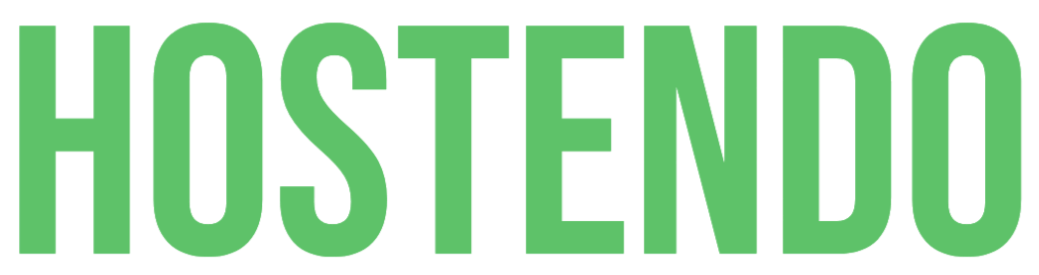As standard, any new package that is created or migrated into us gets given our default DNS. This will ensure the site and all its services such as email will function.
If you want migrate a package into us that has custom DNS then you’ll need to add these records before pointing the nameservers to our platform. This will ensure a seamless transition from your previous host.
MX records are the most common custom DNS that may want to be kept following a migration, so you'll want to add these within our control panel before switching the nameservers.
To add custom DNS you'll need to:
- Login to your control panel.
- Locate your package.
- Select Manage DNS
- Add any custom DNS that you want. It is best to refer back to your DNS on your previous host so you can add the correct records.