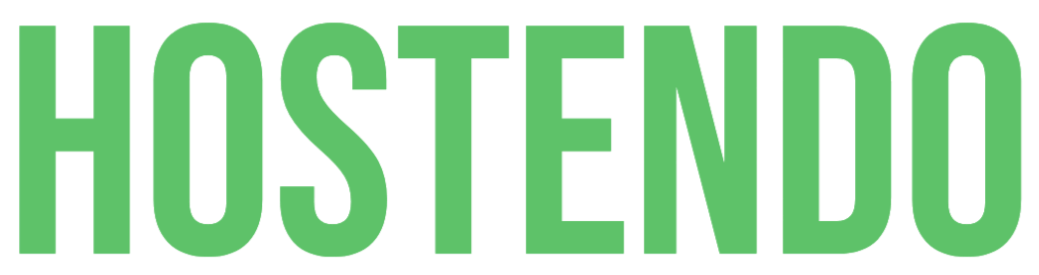If you're unsure whether DNS has fully propagated for you, you should check the IP address your requests are resolving-to. The easiest way to do this is to 'ping' the domain name from your local computers. On Windows, you should open a Command Prompt and on macOS a Terminal, and then type:
ping domain.com
Replacing domain.com with the website you wish to check. The IP address returned will show you which server you're reaching when typing that domain into your web browser. It's a good idea to check both 'www.domain.com' and 'domain.com', as each record will have its own cache.
To tell if this is the server at StartCP, you should make sure the IP address returned by the “ping” matches the IP address displayed down the right-hand side of our control panel. If this isn't the case, and you have recently created a new hosting package, manually changed your DNS records, or updated your nameservers on the domain, it's likely DNS is still propagating for you.