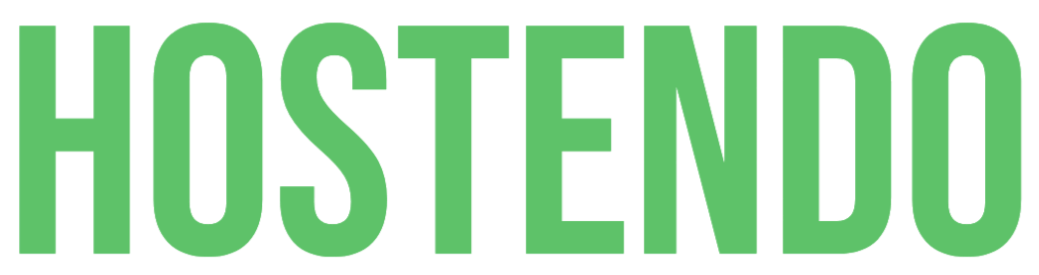Timeline Backups take an automatic daily backup of all your websites and databases and store them for 30 days.
If you have the Timeline Backups product you may want to view the most recent backups of your site.
To do this:
- Log in to www.startcp.com
- Select which package that you want to view
- Select the 'Timeline Backups' option from the File section
- Select 'View Snapshots'
After selecting 'View Snapshots' you'll see the 'Snapshot Time' drop-down, that will have all the snapshots from the previous 30 days.