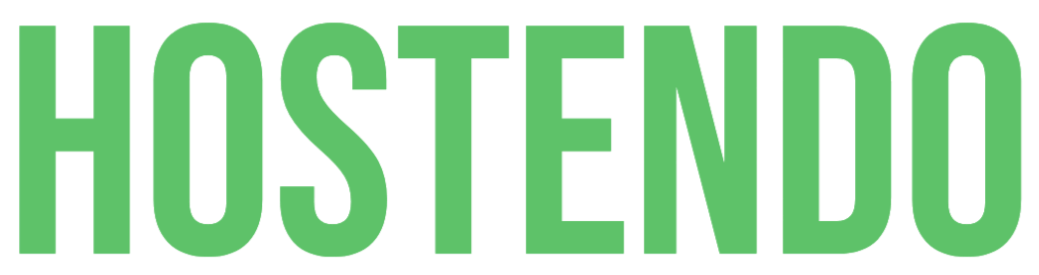Email forwarding refers to the operation of re-sending an email message delivered to one email address on to a possibly different email address. There are two types of email forwarding. Individual email forwarding and catch-all forwarding.
- Individual email forwarding lets you create an email address that does not have a mailbox or apply forwarding to an already existing mailbox.
- With catch-all email forwarding, emails will only forward if there isn’t an existing mailbox or forward in place. Catch-all refers to a mailbox on a domain that will 'catch-all' of the emails addressed to the domain that does not exist in the mail server. Configuring a catch-all address can help avoid losing emails due to misspelling.