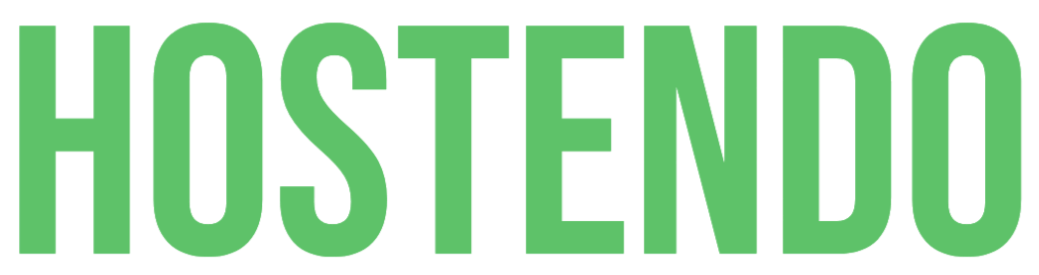To create an HTML or plain text email signature that will be appended to all emails:
- Select Settings
- In the left column, select Identities
- In the next column along to the right, click on the email address for which you want you to create or edit a signature
- Fill in signature details as necessary