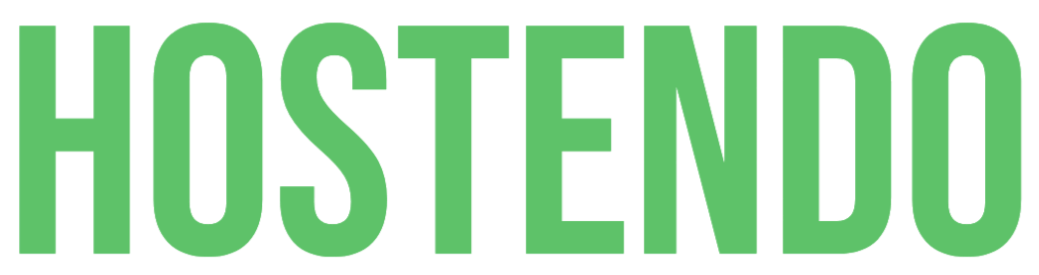As standard, we run PHP 7+. If you wish to switch version, head to www.startcp.com > Manage Hosting > [Select Package] > “Switch PHP Version”
Our Linux platform has the ability to run different versions of PHP:
- PHP 5.3
- PHP 5.4
- PHP 5.5
- PHP 5.6
- PHP 7.0
- PHP 7.1
- PHP 7.2
- PHP 7.3
- PHP 7.4
Version changes may take up to 60 seconds, but are usually instant.
On our Managed WordPress Platform we run PHP 7.0 (and above) and this cannot be changed.