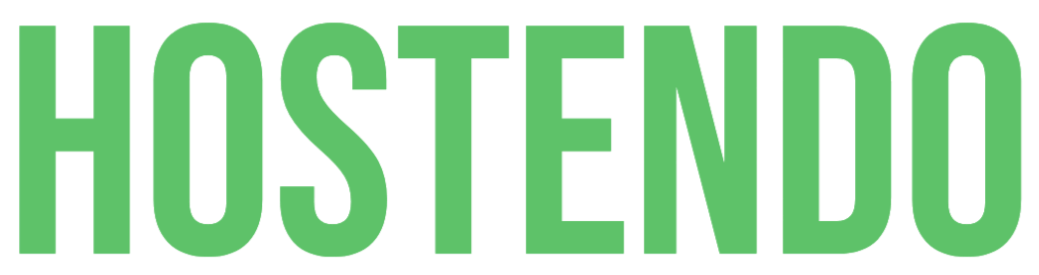Creating a new mailbox is quick and easy.
- Head to the Email Accounts section in the StartCP control panel.
- Type the name of the email address you wish to create i.e. info and select Create Email Account.
- The mailbox will be created and you'll be able to manage it via the Options menu.
Your new mailbox will just take 30 minutes to be set up and to start receiving emails.